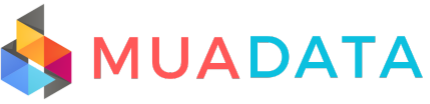The event of a merchant account hold, freeze, or termination can result in some nightmare situations for business owners: cash flow problems at best and a complete loss of payment processing capabilities at worst. This guide explores merchant account holds and freezes, how to handle and avoid them, and the various reasons why they occur, as well as what to do in the event of complete account termination.
Next, we will explain how to properly use your payment accounts in three different scenarios:
- Brand new Stripe, PayPal, Square, or other payment gateway accounts.
- Established Stripe, PayPal, Square, or other payment gateway accounts that have had no transactions in the last 15-30 days.
- Established Stripe, PayPal, Square, or other payment gateway accounts with some transactions in the last 15-30 days.
- Brand new Stripe, PayPal, Square, or other payment gateway accounts.
For most payment gateways, fraud is the biggest issue they face. For businesses without a trust foundation, if you have a brand new payment gateway account, the payment gateway will be extremely distrustful of new accounts. Therefore, if you are using a brand new payment account, such as Stripe, PayPal, or Square, you should do the following:
- You should register using real information and an IP address that matches the registered information, ensuring that your registration environment has never registered an account with this payment gateway before.
- If you are required to submit a website during registration, make sure this website is compliant and has never used or submitted this payment gateway.
- After you have registered the account, please complete some information for this payment gateway.
Because payment gateways are distrustful of new accounts, when you start using this payment gateway, try to handle smaller amounts and lower-priced orders. Based on our experience with Stripe, PayPal, and Square, it’s best to process amounts under $100 per day when starting with a new account. After a few days, business verification will likely occur, and you will need to process the verification according to the product content on your compliant website.
After you complete the business verification, the risk index of your account will decrease slightly. At this point, you can gradually increase the amount you process each day. Once you withdraw your first balance, your risk index will continue to decline. Following this approach, in about a month, you should be able to start processing amounts over $2,000 daily.
It is very important to note that at no time should you process a sudden increase in amounts. For example, if you have been averaging $500 per day for the past seven days and then suddenly start processing $5,000 per day, you run a high risk of being banned.
It is important to note that you should not use a virtual credit card or your own credit card to test a payment, as it is easy to be listed as high risk by stripe, and during the newbie period if there is a single case of unauthorised payment, then your stripe account will be banned.
Interestingly, if you contact the account managers of Stripe, PayPal, or Square when registering and successfully persuade them with some valid reasons, they may whitelist your account. This would allow you to process larger amounts from the start, provided that you registered using a compliant website.
- Established Stripe, PayPal, Square, or other payment gateway accounts that have had no transactions in the last 15-30 days.
For accounts that have been registered for a while and have been used lightly or not at all, their risk index will be slightly lower than that of brand new accounts. The usage precautions are the same as for new accounts; however, these accounts can move through the risk period more quickly.
Since our cloak panel requires a compliant white website to submit payment information, it would be ideal if this white website matches the URL submitted during the payment account registration.
- Established Stripe, PayPal, Square, or other payment gateway accounts with some transactions in the last 15-30 days.
If you can ensure that the transaction history on this account comes from a compliant website, and that the white website B added when using our cloak panel is also the same compliant website, then you can process daily amounts based on your historical average.
If you change the website, for example, if the transaction history of your payment account comes from website 1 but you now change the submitted order URL to website 2, you may need to re-verify the business.
What to do if your account gets banned?
If you used our Cloak panel and your account gets banned, based on our experience, the following situations generally occur:
- Your payment gateway account has been used on some high-risk websites (even just connecting to a high-risk website can leave a history).
- The products or services on your compliant website violate the payment gateway’s rules. (Try to include common products, such as clothing, dolls, tableware, etc., that are non-infringing.)
- Violations of payment gateway policies, such as chargebacks, fraud, unauthorized transactions, etc. (Currently, payment gateways use AI programs for verification, which may lead to false positives, so if the payment gateway has a risk radar feature, please enable it.)
- Non-compliance, such as processing amounts exceeding the average of the past seven days or average order prices, can trigger the payment gateway’s risk control.
We can guarantee that by using our Cloak panel, your high-risk website will not be detected by the payment gateway. However, the payment gateway banning your account is not solely based on whether you are selling high-risk products.